
Protect Your Child Online – Dangers and Joy of the Internet
Protecting our children from danger in their day to day life is always a balancing act. How much freedom is enough for them to grow into independent and confident adults, while still keeping them safe.
As much as we might like to wrap them up in cotton wool and keep them home, as they grow we have to loosen the apron strings and allow them to make their own experiences. Yes, they may come to harm, but that is part of growing up and all we can do is try to limit the harm. Just as you did when they were toddlers – you allowed them to crawl and walk, while ensuring that they could not fall downstairs or stick their fingers into sockets.
Child protection has become much more difficult since the advent of the internet. While we have reasonable control over who they come into contact with in real life (RL), once they start using the internet their horizons broaden immensely.
It is important to start talking to your child about this as soon as they start to use the internet.
Remember that even if you do not allow them to do so at home, they may well be going online elsewhere, at school or at a friends house.
You can have your PC locked down with all sorts of programmes that do not allow sexual, violent or disturbing content, but their friend’s parents may not have done the same.
Another important point is that our children are used to using the computer, from a young age, and before you know they may well be more internet and computer literate than you are. It is not unusual for teenage hackers to get around the parental controls. There is only so much that you can do.
Finally, while I would always advise on the usage of parental controls (I use the one offered by my virus protection software), I never rely on any software to filter out all nasties. One thing that I realised for example that even with the parental software, I had to change the google image search to “strict” to ensure that when my daughter looked for pictures of “pussy” that it was only the feline kind that popped up on her screen.
So what can we do to protect our children? First install Parental Controls – you can see a list of those websites recommended by Mumsnet users here . We have a separate account for our children’s usage, with parental controls, google safe search. Doing this means that you don’t have to remember to switch parental controls on and off when your children use the PC or Mac. Here is how to do this. You can protect each account with a password so that they cannot go onto your account instead of their own.
Our children have their own email addresses, and a copy of the email goes to my account so that I can ensure that they are not being contacted by anyone we don’t know in RL. It goes without saying that you need good spam filter on your email account. Make sure the children that they should not open mails unless they personally know the sender.
The best control and protection is not the software, it is informing your child of the dangers in an age-appropriate manner, and being visible. Where is your computer set up? It should be somewhere you can observe the children. This does not mean you need to sit next to them – give them a bit of space and privacy – but you should be able to glance at the screen in passing and check that they are not doing anything dodgy.
*EDIT*
You may have heard about the new opt-in child safety filters for Internet Service Providers (ISPs). These are being introduced with the intent of blocking pornography and violent content, not just on your PC but for your entire internet connection. The idea behind this is that you can block these sites on any gadget used to access the internet. I have a major issue with this, not least because these filters have been revealed to block access to sex education sites but not block hardcore porn. I also think that filters lure parents who lack IT savvy into a false sense of security. They do NOT protect your child when he or she leaves your house.
It also discourages parents from having difficult and awkward conversations about sex, porn and the dangers of the internet.
Parents – this is YOUR responsibility. You can’t dodge it, or pass it off to the school.
Talk to your child about the dangers of the internet, in an age appropriate manner. For all age groups, make house rules and stick to them. How long they are allowed to use the internet, what websites they can look at, internet safety rules. Agree beforehand what the sanctions will be if they break these rules.
Toddler to Preteen
For younger children, this means telling them that they are only allowed to use the computer to look at certain websites – Cbeebies or Playhouse Disney for example. Show your children how to access these websites (add them to their bookmarks) and ensure that they know not to go else where. This phase lasts till the children are about 5 or 6 years old and their school friends tell them of other fantastic websites. And they learn the wonder of Google.
Preteen
Once they are preteens, they will learn that if you type eg “girl games” into Google and find websites such as this one. When I googled it, I found quite mixed reviews. Girlgames.com state that they check the website for inappropriate content, but the reviews suggest otherwise. We won’t even get into the whole feminist concept of “girl games” – the whole pink fluffy website gives me the boak, to be honest.
Children of this age can be frightened easily so you have to tread carefully. A neutrally worded comment, “You know how in school there are children who are nice to you and children who are not so nice? Some children you don’t get on well with, and you want to avoid. It is the same on the internet. So you have to learn to avoid people who are not so nice. There are also adults who put things on the internet that are not nice, and we don’t want you seeing things like that. It is important for you to only go on the internet when an adult is nearby and only on websites that we agree on”.
So my advice would be, have a look to see if you can find websites that you like, together with the kids. Make a list of ones that they enjoy using and spend an evening having a good look around. At this age, our kids loved Moshimonsters, which I allow with certain provisions. One thing that I do not like about Moshimonsters is that children can add people as “friends”, without the parents being aware of it, and these friends can communicate with your child. Our children are only allowed to add RL friends. If you are going to allow online chat, then chose a website such as Moshimonsters where the site is moderated. If you allow this, then see the tips below for internet safety in chatrooms.
*EDIT*
I had heard some chatter about the safety of Moshimonsters and took a closer look – here is a thread on Mumsnet that I found, on which the Parent and Conduct Team Leader commented. This bit concerns me, because although they warn against adding strangers as friends, they do nothing to block or discourage it in the game, as far as I can see.
‘The single best recommendation we can make is that children only add those whom they know offline, such as family members or schoolmates. As simple as this may sound, it’s something we find it necessary to reiterate time and time again.’
The issue with moderation and safety is the reason that my website Jump! Mag does not have a forum. I do not have the resources to pay for a team of moderators, and I don’t think it can be done ‘on the cheap’.
Teens
Once the children get slightly older, it gets less easy to stop them using certain websites, so all you can do is make sure they know how to use them sensibly and safely.
With many children now owning mobile phones, tablets and gaming consoles that enable them to go online, it can be incredibly easy for them to see content that you would rather they didn’t. Even a few years ago, the Telegraph was reporting that as many as 60% of children were being accidentally exposed to porn online – that percentage has surely risen with more and more children being able to access the internet on their mobile device. Most mobile phone networks offer a parental control service, but this must be activated, it is not automatically installed.
Again, this is only going to stop your child accessing dodgy websites on his or her mobile. It does not prevent them looking at disturbing images or films that another child has on their device. You can speak to the parents of your child’s friends, but there will always be someone at school whose parents are less concerned (or simply less informed).
Talk to your child about pornography. Ensure that they know that there are people who film themselves during sex, and put these images online and that they may find these images disturbing, or embarrassing. Give them the information upfront and it will not be so shocking. Tell them that they can talk to you about it, or to another adult if they prefer.
It might be difficult for you to talk about these things, and I admit I wondered whether telling the child about it would make them search for porn, but I do think that they are likely to see dodgy stuff online and forewarned is forearmed.
Rules for Chat Rooms and Social Media:
Don’t use your real name on websites, use a pseudonym (if allowed on the site).
Choose a neutral picture for your avatar (the little picture next to your name), don’t use a picture of yourself, or make it non-identifiable eg a close-up of your eyes. If you do want to put a ‘face’ on your profile, make sure you don’t have school tie or badge showing.
The person you are chatting to might be another 14 year teenager. He might not be. Don’t give out information that would identify yourself, ie. name, address, phone number, picture of home or school.
If the person wants to chat to you off board (ie. private mail facility on the website) only do this if you want to. Think of it like being at a party and someone wants to take you into a separate room to chat to you. Would you feel comfortable with that? If not, say no.
If you put a photo online, remember that once it is out there, you cannot take it back. You have no control over what that person does with it. Do the school assembly test. Would you be mortified if that photo was beamed onto the wall at school assembly? Then don’t put it online.
Do not give out your email address to anyone you do not know in RL.
If anyone you are chatting to online makes you feel uncomfortable, talk to an adult. Or check out the website Thinkuknow.co.uk
Know how to block people if they make you feel uncomfortable, or if they try bully you into doing something that you don’t want to do.
See also my series of articles on the specifics of the various Social Media platforms.
and my article on Talking to Your Kids about Sex… Without Euphemism or Embarrassment
A Quick Overview of the Legal Situation on Social Media
First we have to look at COPPA. The Child Online Privacy Protection Act is a US law passed in 1998 to protect the privacy of children under the age of 13 years old. The Act specifies that websites must require parental consent for the collection or use of any personal information of children using the site. As you can imagine, and law that was written in 1998 is already quite dated, so we can expect to see updates and changes at some point in the coming years.
In the European Union, plans are afoot to introduce similar regulation – the adoption of the General Data Protection Regulation is aimed for in 2014 and the regulation is planned to take effect in 2016 after a transition period of 2 years.
A lot of sites state that children under 13 years are legally banned from using Facebook and Twitter, but this is misleading. The truth is that companies would have to introduce extra checks and measures to ensure that their users are complying with COPPA, and for most of them it is simpler to say ‘No kids allowed’.
Finally, with all this talk of nasty content, and potential dangers, remember that the internet is not all bad. My daughter emails her own friends, and some of my friends and it is lovely to see the interaction. She can Skype with our family in Scotland, and when we move away from Geneva, her being able to keep in touch with her old friends here will be a great help.
She also writes her own stories and emails them to her friends, searches the web for cute pics and sends them to us. Like this one, that she sent me yesterday.
Helpful Information
CEOP – Child Exploitation and Online Protection – portal to report online content that exploits or endangers children
Thinkuknow – CEOP’s online information portal for children and adults with information about child safety online
Mumsnet – Parenting website with lots of tips and tricks for keeping your child safe online. See also the forum if you want to ask other parents their opinion
Childline – You can phone, email or chat to an advisor if something is worrying you. For children and their parents.
Internet Watch Foundation – portal to report online content such as child pornographic images hosted worldwide
There is a great list of resources on this blog post on playing online games safely.
Websites
Kids Website Review – American based but gives some ideas
Club Penguin – Heavily moderated site, so pretty safe for children.
Moshimonster – Moderated but perhaps with some issues (see above)
Jump! Mag – the website that I started – no forum, and all comments are moderated
If you know of other websites, do let me know and I will add them here.




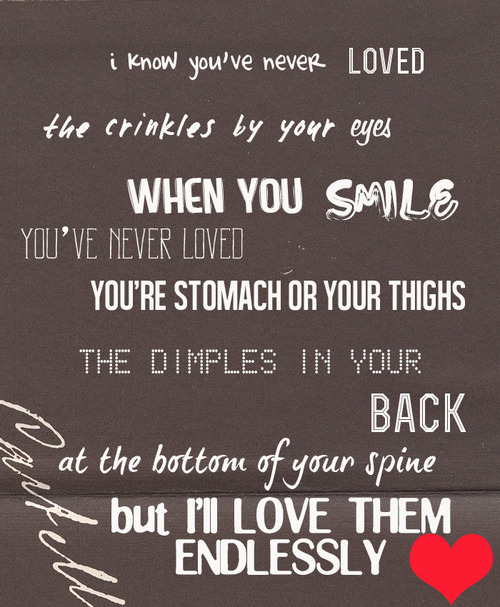

4 Comments
Pingback:
Pingback:
Pingback:
Pingback: